Browsing, Refining & Searching
Browsing the Surveys
The Surveys page allows you to browse through all Research Branch studies available on this site. Of the more than 200 surveys the army conducted, only 86 are available on this site. The original responses for the remaining surveys have been lost.
Each survey has a Date (month and year when the survey was conducted), Designation (official title of the survey), Topics (basic theme of the questions asked), and Size (number of servicemembers represented in surviving dataset).
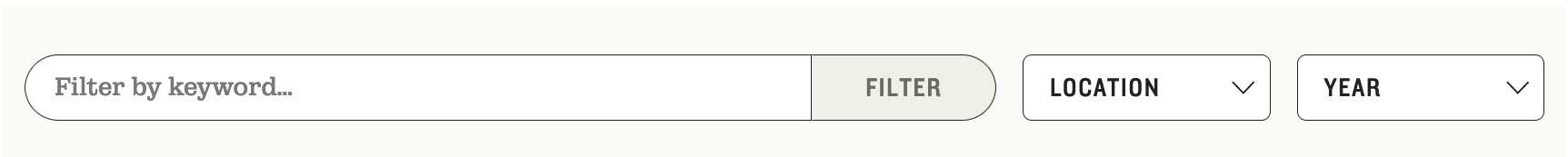
The Filter by keyword box at the top of the Surveys page allows you to search by keywords in the survey titles. This keyword filter does not apply to survey details or survey responses.
The Year filter allows you to search for surveys conducted in a certain year.
The Location filter allows you to find surveys conducted in a particular theater of operations, such as the South Pacific, or surveys conducted in more than one theater of operations.
Survey Locations
US: 108 surveys conducted in the United States
ETO: 46 surveys conducted in the European Theater of Operations
Italy: 8 surveys conducted in Italy
IB: 5 surveys conducted in China, India, or Burma
Central Pacific: 4 surveys conducted in the Central Pacific
Pacific: 3 surveys conducted in the Pacific
US, ETO, Pacific, IB: 3 surveys conducted in the United States, Europe, Pacific, and China-India-Burma
Middle East: 2 surveys conducted in the Middle East
Alaska: 2 surveys conducted in Alaska

Clicking on the title of a survey will take you to an individual survey page where you can learn more about that survey and see the questions in order. On each survey page, clicking Show All Survey Details will give you even more information about the survey. For instance, the survey page for the July 1945 Survey 232: Savings - Insurance, War Bonds, Etc. only tells you that the survey was conducted in the Pacific, while clicking “Survey Details” shows you that the survey was conducted in Oahu, Guam, Saipan, Tinian, and Iwo Jima.
Note that Location Details may not always display or may be incomplete. Only those locations identified in the surviving study documentation are included. Often these details are missing for surveys conducted overseas.
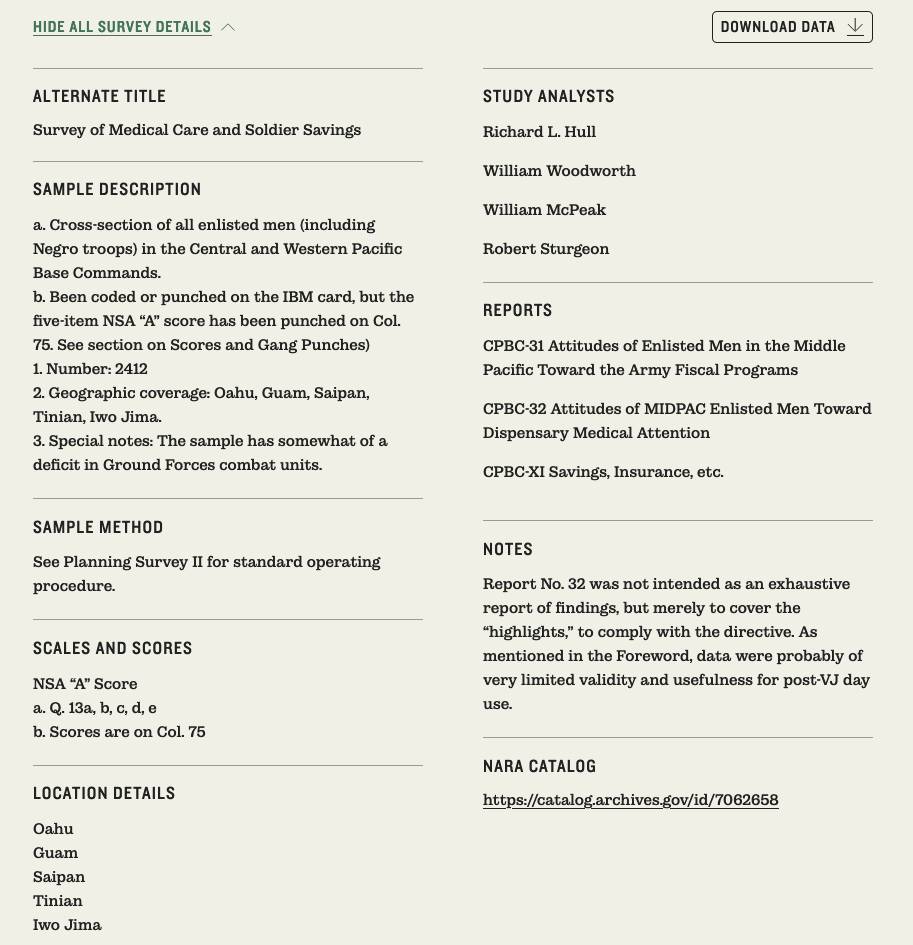
Refining Results in Surveys and Questions
When visiting the Surveys section or a multiple-choice Question page, you might see a Refine Results button. This button allows you to see how many of a certain kind of servicemember responded to a particular multiple-choice question in a particular way.

The responses to questions can be refined in this way because many of the surveys asked for demographic information from the soldiers as well as for their thoughts and opinions about aspects of their service.
Not all surveys asked for such personal information, and not all surveys asked for the same information or phrased the questions the same way, so the refinement variables for each survey will often differ.
Refinement Variables
Age: 19 Years Or Younger, 25 To 28 Years, 35 Years Or Older, etc.
Education: Less Than 4th Grade, Finished 8th Grade, Graduated From High School, etc.
Region Lived As Civilian: New England, Middle Atlantic, US State Not Specified, etc.
Size of Place Lived As Civilian: On A Farm, In A Small Town, In A Large City, etc.
Marital Status: Single, Married, Divorced, Widowed, etc.
Children: Have No Children, Have Two Children, Have Three Or More Children, etc.
Rank: Private, Corporal, Sergeant, etc.
Branch of Service: Field Artillery, Infantry, Signal Corps, etc.
Length of Service: 3 Months Or Less, Over 1 Year Up to 2 Years, Over 5 Years, etc.
Drafted or Volunteered: I Volunteered, I Was Drafted, I Was In The National Guard, etc.
Organization Post: Camp White, Camp Van Dorn, Camp Pratt, etc.
The refinement variables do not include race or gender because the researchers gave separate questionnaires to Black soldiers and women. So, for instance, Survey 194: Attitudes of Enlisted WAC Personnel in Continental United States was given only to women.
Note too that each refinement is independent of all the other refinements. For instance, you cannot combine variables using the Refine Results button to find answers from, say, corporals under 30. You can only find responses to this question from all corporals or from all respondents under 30, separately.
Refinement Example
On Survey 32: Attitudes of and Toward Negroes, each question’s responses can be refined by (meaning limited to) the answers given to any of the other questions on that same survey. For instance, Question #6 on the “Negro Form” of that survey (filled out by Black soldiers) was, “What kind of chance is the army giving you to show what you can do?” and Question #16 on the survey was, “What is your own rank or grade?”
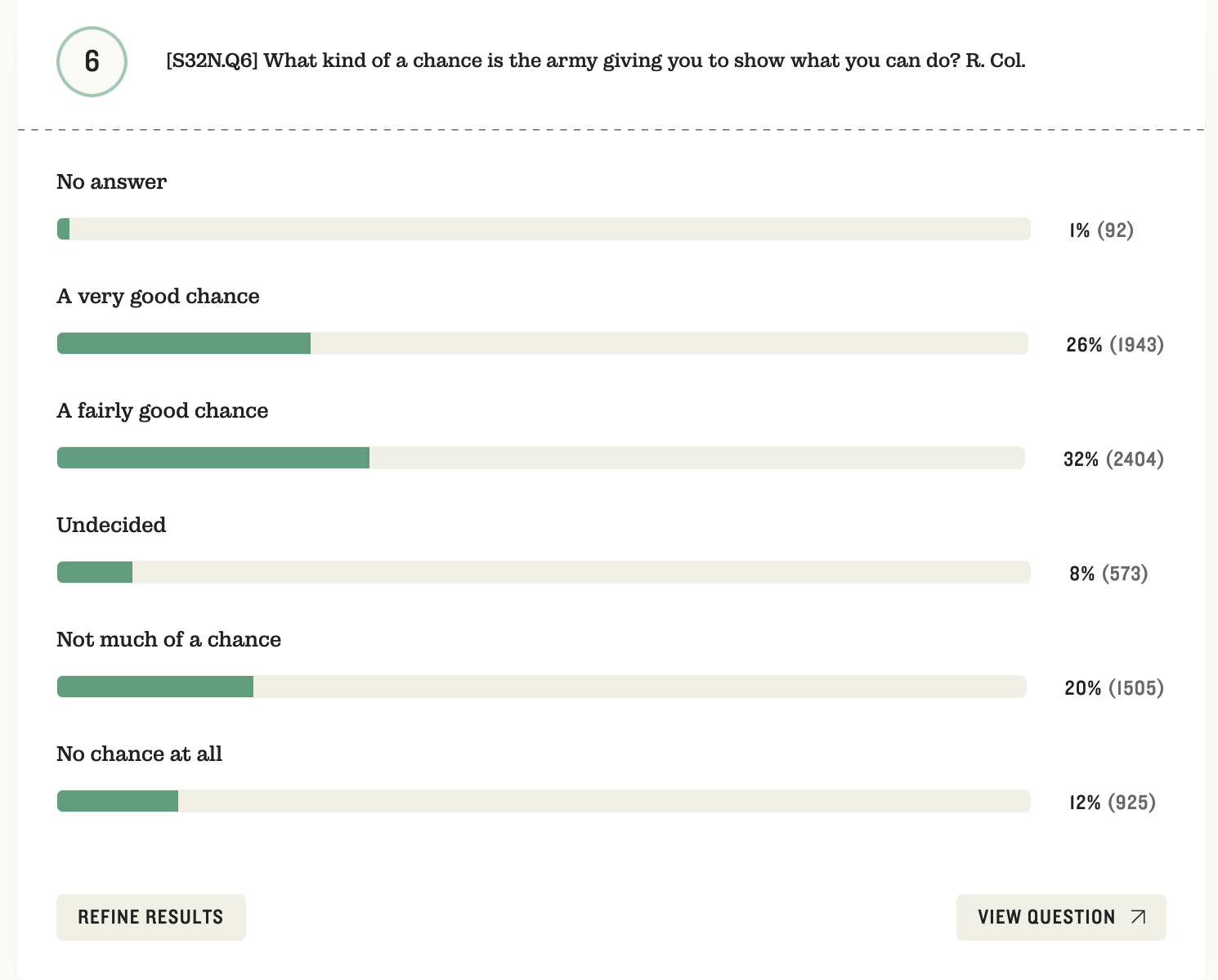
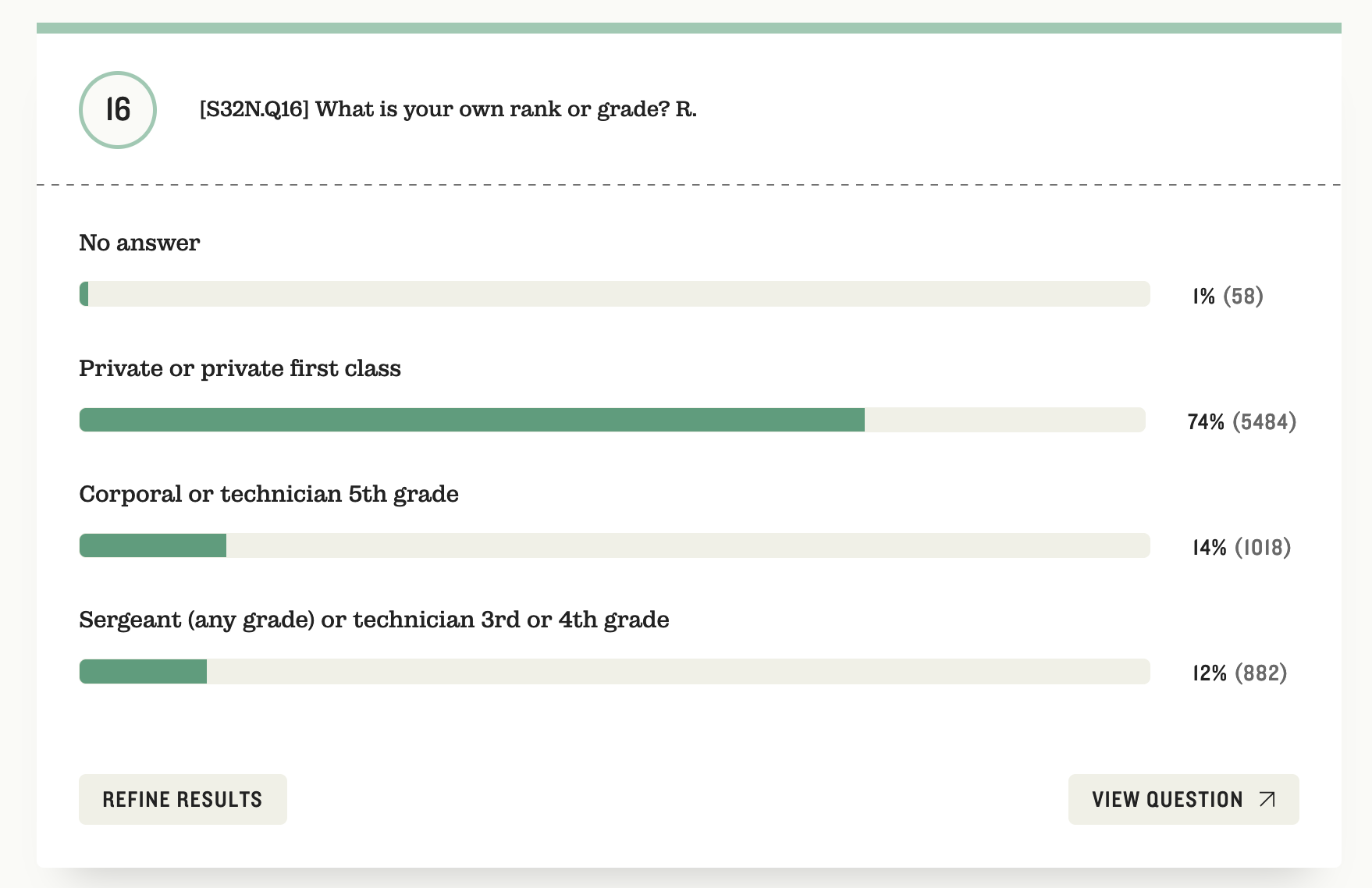
You can therefore use the “Refine Results” button on Question 6 to show you how many soldiers of each rank gave certain answers. Click the plus or minus signs on the right to add or remove additional refinement variables.
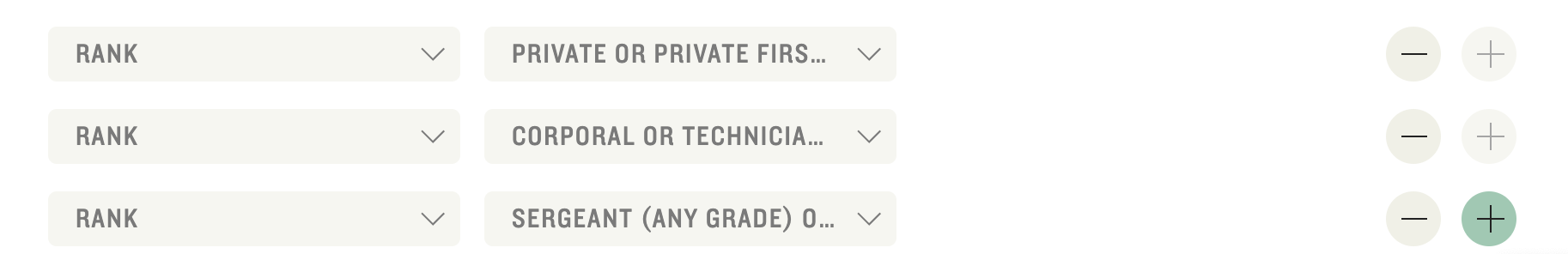
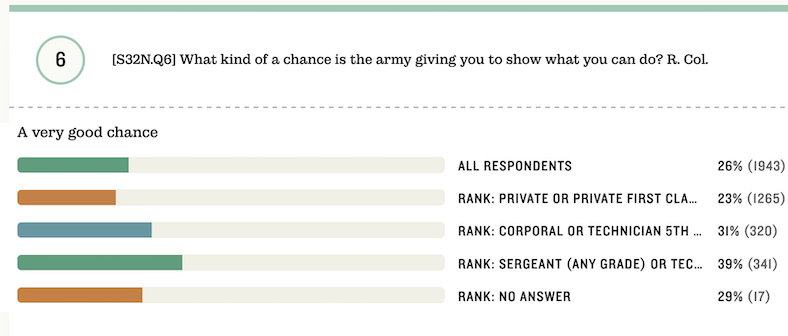
Using the Search Page
The Search page allows you to search the full text of all survey questions and answers, including both multiple-choice questions and free responses, by keyword.
Note that the soldiers who took the surveys conducted by the Army Research Branch were anonymous, so it is not possible to find names of particular soldiers on this site.
You can narrow your keyword search by using the filters (dropdown boxes), or you can use the filters without entering a keyword.
You can use two or more filters at the same time to limit your search results even further.
Search page filters
Location: Limits your search results to surveys conducted in a particular theater, such as the South Pacific, Panama, or the United States.
Rank or Status: Limits your search results to questions answered by servicemembers of a particular type, such as Army Nurses, Enlisted Men, or Combat Veterans.
Race: Limits your search results to questions answered by service members of a particular race.
Location Detail: Limits your search results to surveys conducted at a particular US base, camp, or field, such as Fort Bragg, Lowry Field, or Tuskegee Army Flying School. While other filters will query individual responses, Location Detail does not. The free responses preserved by the army do not contain identifying information that connects the respondent who wrote the commentary to a particular camp, post, fort, or field. Survey documentation only allows us to know the camps and posts where a respondent may have been located. Large US cross-section surveys were often administered at a number of military installations, and the filter will query all locations identified with a given questionnaire, while for many overseas studies, there are no location details at all.
Administered After: Limits your search results to surveys conducted after a certain date, such as 1944-06-06.
Administered Before: Limits your search results to surveys conducted before a certain date, such as 1945-05-08.
You can use quotation marks around a phrase to search for that exact phrase: "Pearl Harbor" will return fewer but more precise results than Pearl Harbor.
The keyword search box does not support using Boolean operators such as AND, OR, and NOT. Within each filter, only one option at a time is available: for instance, you cannot choose both "Army Nurses" and "Combat Veterans" in the "Rank or Status" filter.
For other analytical options, see our guide on how to work with this site's downloadable data.
COVER IMAGE: “Secretaries, housewives, waitresses, women from all over central Florida are getting into vocational schools to learn war work. Typical are these in the Daytona Beach branch of the Volusia county vocational school,” April 1942. News and Features Bureau, New York Office, Overseas Operations Branch, Office of War Information. Courtesy of NARA, 208-AA-352V-4, NAID 535579.